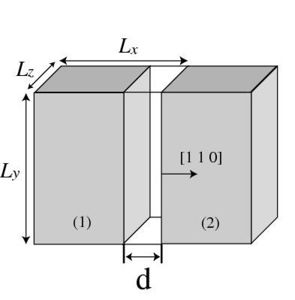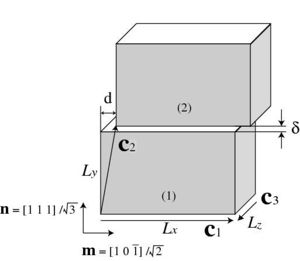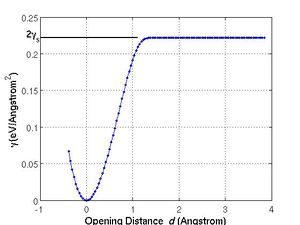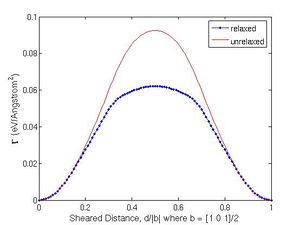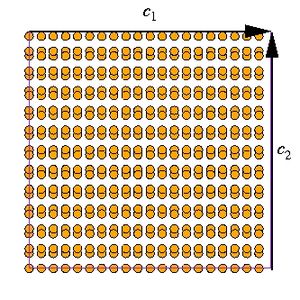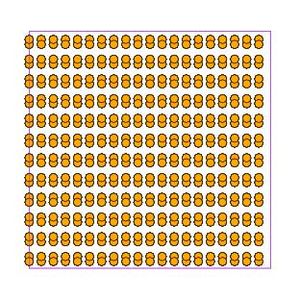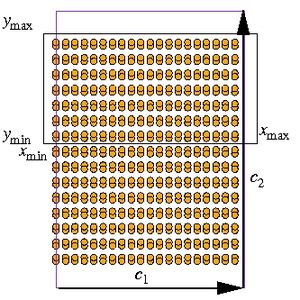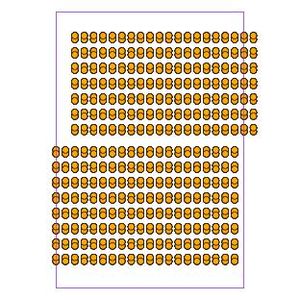m |
m (→Computing Ideal Shear Strength without Tilting Simulation Cell) |
Revision as of 00:01, 25 February 2008
Manual 09 for MD++
Computing Ideal Strength
Keonwook Kang and Wei Cai
Ideal strength is the maximum stress that can exist in a perfect crystal. When the applied stress exceeds the ideal strength, the crystal structure will collapse even at zero temperature. The mode of failure depends on the type of applied stress. When the tensile stress exceeds the ideal tensile strength, the crystal is unstable against cleavage fracture. When the shear stress exceeds the ideal shear strength, the crysal is unstable against slip on crystallographic planes. Because a real crystal is not perfect but contains defects (such as surfaces, grain boundaries, dislocations, vacancies), which lowers the mechanical strength of the crystal, the ideal strength provides an upper bound of the strength of a real crystal. When the defect density is made sufficiently small (such as in whiskers), the strength of a real crystal can approach the ideal strength. The ideal strength is also called the theoretical strength.
There are two alternative definitions of the ideal strength depending on the way that the deformation is imposed on the perfect crystal structure. In the first definition, the deformation strain can be applied uniformly to the simulation cell (usually under periodic boundary conditions) resulting in an affine deformation of the entire crystal<ref>D. Roudy and M. L. Cohen, Phys. Rev. B 64 212103 (2001))</ref>. In the second definition, the deformation strain can be localized between two crystallographic planes<ref name=kangcai2007>Keonwook Kang and Wei Cai, Philosophical Magazine, 87 2169–2189 (2007)</ref>. The ideal strength values obtained from these two approaches are somewhat different but are also expected to co-relate with each other. In this manual, we describe how to compute the ideal strength according to the second definition, using diamond-cubic structure of Si as an example.
Contents |
Ideal Tensile Strength
Suppose we want to compute the ideal tensile strength of Si along the [1 1 0] direction, i.e., ![\sigma_{[110]}^{\mathrm{th}}](/mediawiki/images/math/b/b/7/bb7c6343f170c7935958bc0d15815297.png) . First, we create a simulation cell under periodic boundary condition (PBC) with the three periodicity vectors
. First, we create a simulation cell under periodic boundary condition (PBC) with the three periodicity vectors ![\mathbf{c}_1 =
N_x [1 1 0]](/mediawiki/images/math/6/9/0/690166a2188a9b7c82cb5e6a13ed9a63.png) ,
, ![\mathbf{c}_2 = N_y[\bar{1} 1 0]](/mediawiki/images/math/4/4/7/44791b0984a36d9c364f41c24f268319.png) and
and ![\mathbf{c}_3 = N_z[0 0 1]](/mediawiki/images/math/5/0/e/50eb8d6275d8309be95aa69b29013189.png) . The coordinate system is defined such that
. The coordinate system is defined such that  ,
,  and
and  are aligned along x, y and z directions, respectively. The crystal just created is surrounded by its own images in all three directions.
are aligned along x, y and z directions, respectively. The crystal just created is surrounded by its own images in all three directions.
Next, we change the length of the repeat vector  while keeping the position of all atoms in the simulation cell fixed. Let
while keeping the position of all atoms in the simulation cell fixed. Let  be the original value of the repeat vector along the x direction and
be the original value of the repeat vector along the x direction and  . Suppose we assign the new repeat vector to be
. Suppose we assign the new repeat vector to be
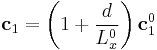 . .
|
This will create a gap of width d between the crystal in the simulation cell (primary cell) with its images in the x direction, as shown in Fig. 1(a). For each value of d, we compute the potential energy of the crystal (without relaxing the positions of the atoms). The excess energy with respect to the case of d = 0, dividied by the cross section area of the simulation cell perpendicular to the x direction, is defined as function of d
| γ = γ(d). |
and is plotted in Fig. 2(a).
In MD++, the transformation of the simulation cell as described above can be performed conveniently using the command changeH_keepR.  is a 3 by 3 matrix whose three columns correspond to the coordinates of the three repeat vectors, i.e.
is a 3 by 3 matrix whose three columns correspond to the coordinates of the three repeat vectors, i.e. ![\mathbf{H} = [\mathbf{c}_1 | \mathbf{c}_2 | \mathbf{c}_3]](/mediawiki/images/math/3/6/3/3638119c9617bb6396a4a78ed0ad5fb8.png) . The syntax for this command is
. The syntax for this command is
input = [ i j frac ] changeH_keepR
This will lead to the following transformation of the repeat vectors
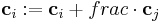 . .
|
Since we want to change the length of  without changing its direction, both i and j should be 1 for computing the ideal tensile strength along x direction. (i and j will be different when computing the ideal shear strength as described in the next section.) A related command changeH_keepS performs identical transformations to the repeat vectors, but the scaled coordinates, instead of the real coordinates of the atoms are kept fixed. This will lead to an affine transformation of the simulation cell and is related to the first definition of the ideal strength as described above.
without changing its direction, both i and j should be 1 for computing the ideal tensile strength along x direction. (i and j will be different when computing the ideal shear strength as described in the next section.) A related command changeH_keepS performs identical transformations to the repeat vectors, but the scaled coordinates, instead of the real coordinates of the atoms are kept fixed. This will lead to an affine transformation of the simulation cell and is related to the first definition of the ideal strength as described above.
After the changeH_keepR, the potential energy is computed by the command eval. However, before computing the potential energy, we need to refresh the neighbor list. MD++ uses the Verlet list algorithm, in which the neighbor list is automatically refreshed whenever any atom is displaced by more than half the skin of the Verlet list since the last time the neighbor list is constructed. However, since here the atom positions do not change when we change the repeat vectors, the neighbor list will not be refreshed automatically. We can force the neighbor list to refresh by calling clearR0 right after the changeH_keepR command.
The MD++ script for this calculation is attached at the end of this manual. A few more commands are used there to facilitate the calculation. The saveH command saves the current value of the  matrix to
matrix to  . The restoreH command copies
. The restoreH command copies  back to
back to  . This commands are used to make the matrix
. This commands are used to make the matrix  is always restored to the original value whenever the changeH_keepR command is called. The RHtoS command is always called before eval which converts the real coordinates
is always restored to the original value whenever the changeH_keepR command is called. The RHtoS command is always called before eval which converts the real coordinates  of the atoms to the scaled coordinates
of the atoms to the scaled coordinates  ,
,  . This is needed because the calculation of potential energy in MD++ is based on the scaled coordinates.
. This is needed because the calculation of potential energy in MD++ is based on the scaled coordinates.
- Fig.1
Fig. 2(a) plots the excess energy per unit area of the simulation cell, γ, as a function of separation distance d for the Stillinger-Weber (SW) model of Si. For large enough d, γ(d) reaches a plateau, whose value is 2γs, where γs is the (unrelaxed) surface energy of (1 1 0) plane of Si. The plateau is reached when d becomes greater than the cut-off distance of the interatomic potential. The slope of the γ(d) has the unit of stress. The maximum slope of this curve can be interpreted as the maximum stress required to separate two rigid blocks of Si along the [1 1 0] direction, i.e. the ideal tensile strength. For the SW model of Si, ![\sigma_{[110]}^{\mathrm{th}}](/mediawiki/images/math/b/b/7/bb7c6343f170c7935958bc0d15815297.png) = 41.7 GPa.
= 41.7 GPa.
- Fig.2
Ideal Shear Strength
The procedure of calculating ideal shear strength is similar to that of ideal tensile strength except that we usually need to deal with two degrees of freedom. One is the amount of slip d in the plane of interest, and the other is the amount of openining δ in the direction normal to the plane. The reason is that we usually need to allow δ to relax when computing the ideal shear strength.
In this example, we will compute the ideal shear strength on a (1 1 1) plane of Si along the ![[1 0 \bar{1}]](/mediawiki/images/math/5/5/2/5522a407077b61285aec8ca152c79d92.png) direction,
direction, ![\sigma^{\mathrm{th}}_{(111)[10\bar{1}]}](/mediawiki/images/math/1/e/8/1e8835103b25cf4fc524e6f054456ce9.png) . We start by creating a perfect crystal with repeat vectors
. We start by creating a perfect crystal with repeat vectors
![\mathbf{c}_1 = N_x[1 0 \bar{1}]](/mediawiki/images/math/3/9/8/39837bc2cc2ca652a204aadfabff4871.png) ,
, ![\mathbf{c}_2 = N_y[1 1 1]](/mediawiki/images/math/f/1/e/f1e8ea5f5441f4bb8657a40c1a73dd67.png) and
and ![\mathbf{c}_3 = N_z[1 \bar{2} 1]](/mediawiki/images/math/f/4/9/f490b2a96b4700d5d18ffa24c2bba900.png) .
.
Next, we perform the following change to the repeat vector  while keeping the real coordinates of the atoms fixed,
while keeping the real coordinates of the atoms fixed,
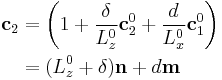
|
The excess energy per unit area is now a function of both the slip distance d and the openning distance δ
| γ = γ(d,δ). |
For a given d, we can let the opening distance δ to relax, which leads to a one dimensional function
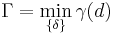 . .
|
The minimization is performed numerically outside MD++, usually within Matlab, based on the 2-dimensional array output from MD++. Fig. 2(b) plots the function Γ(d) for SW model of Si. Due to the periodicity of the lattice, Γ(d) is a periodic function, with the periodicity being the length of the Burgers vector. Again, the slope of the Γ(d) curve also has the unit of stress. The maximum slope is defined as the ideal shear strength, which is 9.5 GPa for the SW model of Si.
There are two different sets of (1 1 1) planes in a diamond-cubic crystal: the shuffle-set and the glide-set<ref name="kangcai2007"/>. Since the sliding is localized between the atomic planes at the edge of the simulation cell, whether or not the ideal shear strength is computed on the shuffle-set or the glide-set plane depends on which plane is exposed at the edge of the simulation cell. This can be changed by periodically shifting the atomic structure within the simulation cell (through command pbcshiftatom) before calling changeH_keepR. The syntax for command pbcshfiftatom is
input = [ dx dy dz ] pbcshiftatom
where dx, dy and dz are scaled coordinates of the shift vector. Since the [1 1 1] direction is along the  direction, dy is the relevant parameter that will change the type of (1 1 1) plane exposed at the edge of the simulation cell. Whether or not pbcshiftatom is required and, if so, the necessary magnitude of dy can be determined by visually inspect the atomic structure in the X-window. The curves in Fig. 3(a) correspond to the shuffle-set plane<ref name="kangcai2007"/>. The ideal shear strength on the glide-set plane (77.3 GPa for SW model of Si) is much higher than that on the shuffle-set plane.
direction, dy is the relevant parameter that will change the type of (1 1 1) plane exposed at the edge of the simulation cell. Whether or not pbcshiftatom is required and, if so, the necessary magnitude of dy can be determined by visually inspect the atomic structure in the X-window. The curves in Fig. 3(a) correspond to the shuffle-set plane<ref name="kangcai2007"/>. The ideal shear strength on the glide-set plane (77.3 GPa for SW model of Si) is much higher than that on the shuffle-set plane.
- Fig.3
Gamma Surface
The above procedure allows us to compute the ideal shear strength on a specified plane along a specific slip direction. However, there are two orthgonal directions within every plane along which slip can occur. The excess energy per unit area as a function of the two-dimensional slip vector can be visualized as a surface, and is usually called the γ-surface, or the generalized stacking fault energy.
We have implemented a command calmisfit in MD++ that, together with an external Matlab program, computes the γ-surface. The command calmisfit itself computes the misfit energy γ as a function of three parameters: two for the 2-dimensional slip vector within the plane and one for the opening displacement δ perpendicular to the plane. The minimization w.r.t. δ is performed in the Matlab program. The syntax for this command is
input = [ surfacenormal
x0 dx x1
y0 dy y1
z0 dz z1 ]
calmisfit
The input variable needs seven elements, the first of which indicates the surface normal index. For example, if surfacenormal = 2, the slip plane is normal to the  vector. The following nine numbers specifies the range and incremental steps of the offset vector in three directions. In the case study shown in Figs. 1(b) and 2(b), x0, dx, x1 specify the range of d, in units of
vector. The following nine numbers specifies the range and incremental steps of the offset vector in three directions. In the case study shown in Figs. 1(b) and 2(b), x0, dx, x1 specify the range of d, in units of  . y0, dy, y1 specify the range of δ, in units of
. y0, dy, y1 specify the range of δ, in units of  . Since we are not interested in slip along the
. Since we are not interested in slip along the  direction, we have set z0 = dz = z1 = 0.
direction, we have set z0 = dz = z1 = 0.
Command calmisfit produces a text output file “Emisfit.out”, which is then analyzed by the Matlab program cal_idealstr.m to perform minimization w.r.t. δ and to compute the ideal shear strength. The source code for the cal_idealstr.m program is attached at the end of this manual.
Computing Ideal Shear Strength without Tilting Simulation Cell
For technical reasons, sometimes we cannot tilt the repeat vectors in MD++ when computing the ideal shear strength. For example, the meam-baskes program requires linking the C-programs of MD++ with a set of Fortran programs (provided by Dr. Mike Baskes) that implements the MEAM potential. Unfortunately, the three repeat vectors are not allowed to tilt arbitrarily in these Fortran programs. In this case, the approach described above will no longer apply. A new algorithm is needed to compute the ideal shear strength and the γ-surface. This is implemented in command calmisfit2.
calmisfit2 litterally moves one block of atoms w.r.t. to the remaining block of atoms, as shown in Fig. 4(a). This creates an interface between the two blocks of atoms. To avoid creating another (unwanted) interface at the periodic boundary, we need to remove several layers of atoms at the edge of the simulation cell before calling calmisfit2.
the procedures explained above can not be applied and we have to move a chunk of atoms literally. Fig. 4(a) shows the initial configuration in which a few layers at top and bottom are removed in order to have room for atoms to be shifted as shown in Fig. 4(b). Other than that, the rest of process to get the ideal shear strength is identical.
In MD++, we can remove a block of atom using commands fixatoms_by_position and removefixedatoms. The syntax is
input = [enable x0 x1 y0 y1 z0 z1 ] fixatoms_by_position removefixedatoms
enable = 1 is required to activate the command, and the following 6 parameters specifies a parallelepiped volume (in scaled coordinates). All atoms within this volume will be labeled as fixed by the command fixatoms_by_positions. The following command removefixedatoms then removes these atoms. To remove two blocks of atoms at the top and bottom of the simulation cell, as shown in Fig. 4(a), the above commands need to be called twice with different input parameters.
The syntax for calling command calmisfit2 is the following,
input = [ surfacenormal
x0 dx x1
y0 dy y1
z0 dz z1
xmin xmax ymin ymax zmin zmax]
calmisfit2
The first ten parameters have the same meaning as those for calmisfit. The last 6 parameters specify the parallelepiped volume (enclosed by the solid lines in Fig. 4(a)) which will be shifted w.r.t. the remaining part of the crystal. The command calmisfit2 also produces a text file, “Emisfit.out”, which has the same format as that produced by calmisfit. The same Matlab program (cal_idealstr.m) is able to compute the ideal strength using it as the input.
- Fig.4
(a) Atomistic structure for computing ideal shear strength when the periodic repeat vectors are not allowed to tilt. Several layers of atoms at the top and bottom of the simulation cell are removed. The atoms inside the volume enclosed by the solid lines will be displaced w.r.t. the remaining atoms.
Script
The MD++ script and the Matlab script are given below for those who want to reproduce the results or try to calculate the ideal strength of other crystal materials. Let’s say MD++ script file name is “idealstr.tcl”. If you type
$ bin/sw_gpp scripts/work/idealstr.tcl 0
it calculates the surface energy of (1 1 0) plane in terms of the opening distance d. If you type
$ bin/sw_gpp scripts/work/idealstr.tcl 1
it calculates the misfit energy of (1 1 1) plane along ![[1\, 0\, \bar{1}]](/mediawiki/images/math/f/1/2/f125956161ff0501982e4abcb13af657.png) direction by tilting the periodicity vector
direction by tilting the periodicity vector  . If you type
. If you type
$ bin/sw_gpp scripts/work/idealstr.tcl 2
it will calculate the same misfit energy in different method explained in Sec. 3.
MD++ Script
# -*-shell-script-*-
source "scripts/Examples/Tcl/startup.tcl"
#*******************************************
# Definition of procedures
#*******************************************
proc initmd { } {
MD++ setnolog
MD++ setoverwrite
MD++ dirname = runs/si_idealstr
MD++ NIC = 200 NNM = 200
}
proc openwindow { } { MD++ {
# Plot Configuration
atomradius = 0.67 bondradius = 0.3 bondlength = 0
atomcolor = orange bondcolor = red backgroundcolor = gray70
win_width = 300 win_height = 300
plotfreq = 10 rotateangles = [ 0 0 0 1.25 ]
plot_atom_info = 1 # reduced coordinates of atoms
# plot_atom_info = 2 # real coordinates of atoms
# plot_atom_info = 3 # energy of atoms
openwin alloccolors rotate saverot eval plot
} }
#*******************************************
# Main program starts here
#*******************************************
if { $argc == 0 } {
set status 0
} elseif { $argc > 0 } {
set status [lindex $argv 0]
}
puts "status = $status"
if { $status == 0 } {
# calculate surface opening energy on (1 1 0).
initmd
MD++ {
element0 = Si latticeconst = 5.43095
crystalstructure = diamond-cubic
latticesize = [ 1 1 0 5
-1 1 0 5
0 0 1 7 ]
makecrystal }
MD++ saveH eval
set Lx0 [MD++_Get H_11]
set Ly0 [MD++_Get H_22]
set Lz0 [MD++_Get H_33]
set EPOT0 [MD++_Get EPOT]
set Area [expr $Ly0 * $Lz0]
set fileID [open "Esurf.dat" w]
for {set i -10} {$i <= 100} {incr i} {
set strain [expr $i/1000.0]
MD++ restoreH RHtoS
MD++ input = \[ 1 1 $strain \] changeH_keepR
MD++ clearR0 # enforce refresh neighbor list
MD++ eval
set Lx [MD++_Get H_11]
set dist [expr $Lx - $Lx0]
set EPOT [MD++_Get EPOT]
# Esurf2 : excessive energy per area to create 2 free surfaces.
set Esurf2 [expr ($EPOT - $EPOT0)/$Area]
puts $fileID "[format %18.14e $dist]\t \
[format %18.14e $Esurf2]"
}
close $fileID
MD++ quit
} elseif { $status == 1 } {
# calculate generalized stacking fault energy on (1 1 1) along [1 0 -1]
initmd
# surface normal direction 1/x 2/y 3/z
set surfacenormal 2
set lattconst 5.43095
set c1 "1 0 -1"; set c2 "1 1 1"; set c3 "1 -2 1"
set Nx 5; set Ny 4; set Nz 3
set gridx " 0.000 0.005 0.500"
set gridy "-0.050 0.010 0.150"
set gridz " 0.000 0.050 0.000"
# write the matlab script
set fileID [open "parameter.m" w]
puts $fileID "normaldir = $surfacenormal"
puts $fileID "latticeconst = $lattconst"
puts $fileID "latticesize = \[ $c1 $Nx "
puts $fileID " $c2 $Ny "
puts $fileID " $c3 $Nz \]"
puts $fileID "dxyz = \[ $gridx "
puts $fileID " $gridy "
puts $fileID " $gridz \]"
close $fileID
MD++ {
element0 = Si
crystalstructure = diamond-cubic
}
MD++ latticeconst = $lattconst
MD++ latticesize = \[$c1 $Nx $c2 $Ny $c3 $Nz\]
MD++ makecrystal
# To make shuffle set of (111) plane exposed
MD++ { input = [0 0.05 0 ] pbcshiftatom }
MD++ input = \[ $surfacenormal $gridx $gridy $gridz \]
MD++ calmisfit
MD++ quit
} elseif { $status == 2 } {
# calculate generalized stacking fault energy on (1 1 1) along [1 0 -1]
initmd
# surface normal direction 1/x 2/y 3/z
set surfacenormal 2
set lattconst 5.431
set c1 "1 0 -1"; set c2 "1 1 1"; set c3 "1 -2 1"
set Nx 5; set Ny 6; set Nz 3
set gridx " 0.000 0.005 0.500"
set gridy "-0.050 0.010 0.150"
set gridz " 0.000 0.050 0.000"
set xmin -1.00; set xmax 1.00
set ymin 0.01; set ymax 1.00
set zmin -1.00; set zmax 1.00
# write the matlab script
set fileID [open "parameter.m" w]
puts $fileID "normaldir = $surfacenormal"
puts $fileID "latticeconst = $lattconst"
puts $fileID "latticesize = \[ $c1 $Nx "
puts $fileID " $c2 $Ny "
puts $fileID " $c3 $Nz \]"
puts $fileID "dxyz = \[ $gridx "
puts $fileID " $gridy "
puts $fileID " $gridz \]"
close $fileID
MD++ {
element0 = Si
crystalstructure = diamond-cubic
}
MD++ latticeconst = $lattconst
MD++ latticesize = \[$c1 $Nx $c2 $Ny $c3 $Nz\]
MD++ makecrystal
MD++ input = \[1 -1 1 0.4 1 -1 1 \] fixatoms_by_position removefixedatoms
MD++ input = \[1 -1 1 -1 -0.42 -1 1 \] fixatoms_by_position removefixedatoms
MD++ input = \[ $surfacenormal $gridx $gridy $gridz $xmin $xmax $ymin $ymax $zmin $zmax \]
MD++ calmisfit2
openwindow
MD++ sleep quit
MD++ quit
} else {
puts "unknown status = $status"
MD++ quit
}
Matlab Script
After running MD++, you just run the following matlab script in the directory where the output files exist. Then the matlab script will plot the energy curve and calculate ideal strengths.
%#! /usr/local/bin/octave -qf
% Matlab script, cal_idealstr.m
% to calculate ideal tensile strength "sigma" and shear strength "tau"
clear
%%%%%%%%%%%%%%%%%%%%%%%%%%%%%%%%%%%%%%%%%%%%%%%%%%%%%%%%%
% calculate ideal tensile strength along [110] direction
%%%%%%%%%%%%%%%%%%%%%%%%%%%%%%%%%%%%%%%%%%%%%%%%%%%%%%%%%
data = load(’Esurf.dat’);
d = data(:,1); % openning distance in A
gamma = data(:,2); % excessive energy per area creating 2 free surfaces (eV/A^2)
sigma = max(gamma(2:end)-gamma(1:end-1))/(d(2) - d(1)) * 160.2;
disp(sprintf(’Ideal tensile stregnth = %e(GPa)’,sigma));
figure(1)
set(gca,’fontsize’,14)
plot(d, gamma, ’.-’), grid
xlabel(’Opening Distance \it d \rm(Angstrom)’,’fontsize’,16),
ylabel(’\gamma (eV/Angstrom^2)’,’fontsize’,16)
line([-1 1.1],[gamma(end) gamma(end)],’linewidth’,2,’color’,’k’)
text(-1.3, gamma(end),’2\gamma_s’,’fontsize’,16)
%%%%%%%%%%%%%%%%%%%%%%%%%%%%%%%%%%%%%%%%%%%%%%%%%%%%%%%%%%%%%%%%
% calculate ideal shear strength on (111) along [110] direction
%%%%%%%%%%%%%%%%%%%%%%%%%%%%%%%%%%%%%%%%%%%%%%%%%%%%%%%%%%%%%%%%
if (~exist(’parameter.m’,’file’))
error(’No parameter.m found’)
else
parameter
dx = dxyz(1,2); dy = dxyz(2,2); dz = dxyz(3,2);
vx = latticesize(1,1:3); Lx = latticeconst*norm(vx);
vy = latticesize(2,1:3); Ly = latticeconst*norm(vy);
vz = latticesize(3,1:3); Lz = latticeconst*norm(vz);
data = load(’Emisfit.out’);
Mx=max(data(:,1)); My=max(data(:,2)); Mz=max(data(:,3));
%%%%%%%%%%%%%%%%%%%%%%%%%%%%%%%%%%%%
% convert data to relaxed energy
MM=-sort(-[Mx+1,My+1,Mz+1]); % Then MM(1) > MM(2) > MM(3)
E = reshape(data(:,4),MM(1),MM(2));
Erlx = zeros(MM(1),1);
Zrlx = zeros(MM(1),1);
normalgrid = dxyz(normaldir,1):dxyz(normaldir,2):dxyz(normaldir,3);
normalfinegrid = dxyz(normaldir,1):dxyz(normaldir,2)/1000:dxyz(normaldir,3);
for i = 1:MM(1),
a = E(i,:);
a_interp = interp1(normalgrid,a,normalfinegrid,’spline’);
[Erlx(i), ind] = min(a_interp);
Zrlx(i) = normalfinegrid(ind);
end
% retrieve unrelaxed energy
Eunrlx=E(:,find(abs(normalgrid)<1e-8));
% calculate ideal shear strength
tau = max(Erlx(2:end)-Erlx(1:end-1))/(dx*Lx) * 160.2;
disp(sprintf(’Ideal shear stregnth = %e(GPa)’,tau));
figure(2); set(gca,’fontsize’,14)
plot([0:Mx]/Mx, Erlx-Erlx(1), ’b.-’,...
[0:Mx]/Mx, Eunrlx-Eunrlx(1),’r-’);
legend(’relaxed’,’unrelaxed’);
xlabel(’Sheared Distance, d/|b| where b = [1 0 1]/2’,’fontsize’,16)
ylabel(’\Gamma (eV/Angstrom^2)’,’fontsize’,16)
figure(3); set(gca,’fontsize’,14)
plot([0:Mx]/Mx,Zrlx, ’r.-’, ...
[0 1],[1 1]*dxyz(normaldir,1),’b-’,...
[0 1],[1 1]*dxyz(normaldir,3),’b-’);
xlabel(’Sheared Distance, d/|b| where b = [1 0 1]/2’,’fontsize’,16)
ylabel({’Lowest energy height,’; ’\delta/|c_2| where c_2 = [1 1 1]’},’fontsize’,16)
end