(→Zero Temperature Properties) |
(→Zero Temperature Properties) |
Revision as of 21:55, 13 March 2011
Comprehensive Nuclear Materials - Modelling Section (R. Stoller, Editor)
Case Studies for Chapter 128 Molecular Dynamics
Wei Cai, Ju Li and Sidney Yip
This tutorial describes how to reproduce the case studies on crystals and dislocations described in Comprehensive Nuclear Materials, Chapter 128 Molecular Dynamics. We provide the MD++ script files and describe how to use them in detail.
Contents |
Download files
First, you need to install MD++ on your computer by following the instructions on MD++ Manuals.
Second, copy files ta_perfect_crystal.tcl and ta_edge_dislocation.tcl to your input file directory of MD++. You can do so by the following commands (assuming you have installed MD++ in ~/Codes/MD++).
export MDPP=~/Codes/MD++
mkdir -p ${MDPP}/scripts/work/cnm_chapter
cd ${MDPP}/scripts/work/cnm_chapter
wget http://micro.stanford.edu/mediawiki/images/0/08/Ta_perfect_crystal.tcl.txt -O ta_perfect_crystal.tcl
wget http://micro.stanford.edu/mediawiki/images/4/4a/Ta_edge_dislocation.tcl.txt -O ta_edge_dislocation.tcl
Both files contain a comment section in the beginning that describes in detail the various options to reproduce various steps of the case studies. In this tutorial, we describe how to run these scripts and what kind of results you should expect.
Compile executable file
Different executables in MD++ contains different interatomic potentials, for example,
sw - Stillinger-Weber Silicon (modified by Balamane et al.) sworig - Original version of SW Silicon swge - Stillinger-Weber Germanium tersoff - Tersoff potential for Silicon meam-lammps - MEAM (taken from lammps) meam-baskes - MEAM (taken from Baskes's code dynamo) meam - MEAM (directly implemented in MD++) eam - Embedded Atom Method fs - Finnis-Sinclair
In this tutorial, we compile the Finnis-Sinclair potential model fs by typing
cd ${MDPP}
make fs build=R SYS=gpp
If compilation is successful, this will create binary file fs_gpp file in your ${MDPP}/bin directory. If you would like to use the intel compiler, you should use SYS=intel in the make command. To compile MD++ on a Mac, use SYS=mac.
The parameters for the fs potential for several BCC metals are specified by the potential files in the ${MDPP}/potentials folder, e.g. ta_pot for Ta.
Perfect Crystal
Zero Temperature Properties
To create a perfect crystal of BCC Ta and compute its equilibrium lattice constant a0, cohesive energy Ecoh and bulk modulus B, run the following command.
cd ${MDPP}
bin/fs_gpp scripts/work/cnm_chap/ta_perfect_crystal.tcl 0
If you would like to visualize the crystal during this (short) simulation, uncomment the following lines (i.e. remove the # sign) in ta_perfect_crystal.tcl file.
#openwindow #MD++ sleep
The data files of this simulation are saved in the ${MDPP}/runs/ta-perf directory. To analyze the result, use the following commands.
cd ${MDPP}/runs/ta-perf
wget http://micro.stanford.edu/mediawiki/images/2/26/Fit_a0EB.m.txt -O fit_a0EB.m
octave
fit_a0EB('EPOT_a_coarse.dat',1,2)
fit_a0EB('EPOT_a_fine.dat', 1,2)
Octave should plot the potential energy of the crystal as a function of the lattice constant, and print out the fitted value for a0, Ecoh and B. When using the EPOT_a_coarse.dat file, the fitted values are: 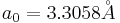 , Ecoh = − 8.1000eV and B = 197.19 GPa. When using the EPOT_a_fine.dat file, the fitted values are:
, Ecoh = − 8.1000eV and B = 197.19 GPa. When using the EPOT_a_fine.dat file, the fitted values are: 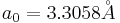 , Ecoh = − 8.1000eV and B = 196.14 GPa. (This reproduces Fig.5 of our chapter.)
, Ecoh = − 8.1000eV and B = 196.14 GPa. (This reproduces Fig.5 of our chapter.)
You can also run fit_a0EB.m in Matlab if it is installed on your computer.
To compute the other (cubic) elastic constants of BCC Ta, run the following command.
cd ${MDPP}
bin/fs_gpp scripts/work/cnm_chap/ta_perfect_crystal.tcl 0
The data are saved in the files C11_C12.dat, C44.dat in the ${MDPP}/runs/ta-perf folder. To analyze the result, use the following commands.
cd ${MDPP}/runs/ta-perf
wget http://micro.stanford.edu/mediawiki/images/1/11/Fit_C11C12C44.m.txt -O fit_C11C12C44.m
octave
fit_C11C12C44('C11_C12.dat','C44.dat')
Octave should plot the stress as a function of strain and print out the fitted value of the elastic constants: