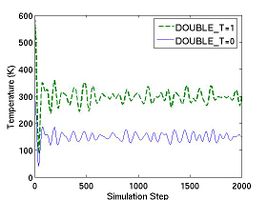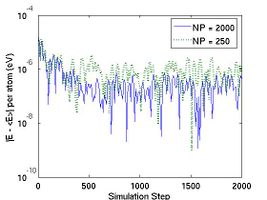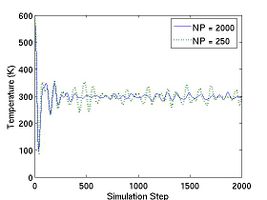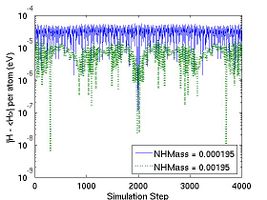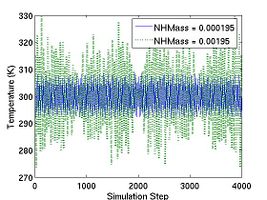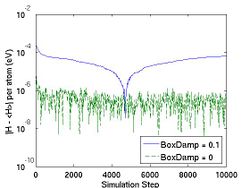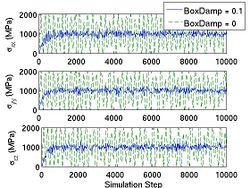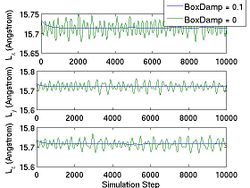m (introduction) |
(→Constant Stress (N\sigmaH) Ensemble) |
| (16 intermediate revisions by 2 users not shown) | |
Latest revision as of 09:26, 20 January 2011
Manual 05 for MD++
Molecular Dynamics Simulations
Keonwook Kang and Wei Cai
[First written, [ Jan 19 ]], 2007
[Last Modified, [ Apr 13 ]], 2008
The case studies described in Manuals 02-04 only deal with atomic positions as degrees of freedom. For example, in Manual 02, we learned how to create a perfect crystal by MD++ command makecrystal. In Manual 03, we varied the size of the perfect crystal to find the equilibrium lattice constants. In Manual 04, we introduced a vacancy to the perfect crystal and let the atomic positions relax to a local energy minimum. In this manual, we will learn how to perform finite temperature, Molecular Dynamics (MD) simulations. For this purpose, we will need to deal with atomic velocities as degrees of freedom, as well as a number of control variables, such as integrator type, time step, and output controls. We will learn to specify the simulation ensembles from different choices: microcanonical (NVE), canonical (NVT), isoenthalpic-isobaric (NPH) and constant pressure/temperature (NPT) ensembles. Different quantities are conserved or controlled in different ensembles. For example, the total number of atoms (N), volume (V) and energy (E) are conserved in the (NVE) ensemble.
Contents |
[edit] Microcanonical (NVE) Ensemble
The NVE ensemble is the probably the best starting point to understand what happens in MD simulations. In Statistical Mechanics, to picture the NVE ensemble, we can imagine a system of N gas molecules inside a rigid container with perfect thermal insulation. Hence no work or heat can be exchanged between the system and the outside world (its environment). While the gas molecules move with time, the total number of particles N, the total energy E and the total volume V of the system does not change. A large number of replicas of the system with the same N, V, E forms the NVE, or microcanonical ensemble in Statistical Mechanics. In MD simulations within the NVE ensemble, we usually do not simulate the rigid container --- this is because the simulation volume is usually very small and having an explicit container will lead to a large surface-to-volume ratio and large simulation artifacts. Instead, periodic boundary conditions (PBC) are usually used in MD simulation. If the repeat vectors of PBC do not change, the simulation volume V is kept constant during the simulation. Since the particles follows Hamiltonian dynamics in MD simulations, the total energy E is conserved. The total number of particles N is obviously conserved in the MD simulation. Therefore, MD simulations under PBC with fixed repeat vectors and no thermostats (to be described later) correspond to the NVE (microcanonical) ensemble.
The following input script mo_NVE.tcl gives an example of running MD simulations in MD++. You can test is by the following command (if you put this file in your scripts/ directory)
$ bin/fs_gpp scripts/mo_NVE.tcl
This example script first creates a perfect BCC crystal of molybdenum (Mo) with a supercell of 5[1 0 0]  5[0 1 0]
5[0 1 0]  5[0 0 1]. It then runs MD simulations using the Finnis-Sinclair (FS) potential.
5[0 0 1]. It then runs MD simulations using the Finnis-Sinclair (FS) potential.
# -*-shell-script -*-
# run NVE MD simulation of perfect crystal of Mo.
#
#*******************************************
# Definition of procedures
#*******************************************
proc initmd { } { MD++ {
#setnolog
setoverwrite
dirname = runs/mo-example
zipfiles = 1 # zip output files
#
#--------------------------------------------
# Create Perfect Crystal
element0 = Mo
crystalstructure = body-centered-cubic
latticeconst = 3.1472 # in Angstrom for Mo
latticesize = [ 1 0 0 5
0 1 0 5
0 0 1 5]
}}
#------------------------------------------------------------
proc readMoPot { } { MD++ {
# Read the potential file
potfile = ~/Codes/MD++/potentials/mo_pot readpot
}}
#-------------------------------------------------------------
proc openwindow { } { MD++ {
# Plot Configuration
atomradius = 1.0 bondradius = 0.3 bondlength = 2.725
atomcolor = orange highlightcolor = purple
bondcolor = red backgroundcolor = gray70
plotfreq = 10 rotateangles = [ 0 0 0 1.25 ]
openwin alloccolors rotate saverot eval plot
}}
#--------------------------------------------
proc setup_md { } { MD++ {
#MD settings
ensemble_type = "NVE" integrator_type = "VVerlet"
T_OBJ = 300 # (in Kelvin) Desired Temperature
atommass = 95.94 # (in g/mol)
timestep = 0.001 # (in ps)
totalsteps = 2000
# save property every 10 steps
saveprop = 1 savepropfreq = 10
savecn = 0 savecnfreq = 100
writeall = 1 DOUBLE_T = 1
randseed = 12345 srand48 #randomize random number generator
}}
#*******************************************
# Main program starts here
#*******************************************
initmd
readMoPot
MD++ makecrystal finalcnfile = perf.cn writecn
openwindow
#---------------------------------------------
# run MD
setup_md
MD++ initvelocity finalcnfile = init.cn writecn
#format of thermodynamic property file
MD++ {output_fmt = "curstep EPOT KATOM Tinst"}
MD++ outpropfile = thermo.out openpropfile
MD++ run closepropfile
MD++ finalcnfile = 300K-5X5X5.cn writecn eval
MD++ sleep quit
In this Tcl script, we start with some definition of functions that will be used subsequently. The main program starts after the comment Main program starts here. The program first calls the initmd function that was defined at the beginning, which opens the output directory. After creating the perfect crystal using the makecrystal command, it calls the setup_md function that initializes some important parameters for MD simulation. (Commands and variables related with visualization as specified in the openwindow function will be covered in a separate manual in detail.)
The first line in the setup_md function selects the statistica ensemble for the simulation. The possible choices for the variable ensemble_type are NVE, NVT, NPH and NPT. The type of the numerical integrator is specified by the integrator_type variable and can be either the Gear 6-th order predictor-corrector algorithm (Gear6) or the velocity Verlet algorithm (VVerlet). The predictor-corrector integrator has a higher order of accuracy but velocity Verlet is a symplectic integrator and is more stable at larger algorithm. We recommend the use of velocity Verlet algorithm whenever possible (i.e. if it is implemented for the chosen ensemble type).
The variable atommass specifies the atomic mass in unit of g/mol. timestep specifies the integrator time step Δt in unit of picosecond. totalsteps is the total number of time steps for the MD simulation. Hence totalsteps times timestep is the total time duration of the MD simulation. We usually choose timestep to be as large as possible provided that the total energy of the system is conserved within an acceptable accurady. totalsteps is usually chosen so that the total simulation time is long enough for the system to reach an equilibrium or steady state (usually on the order of picoseconds).
The command initvelocity assign random numbers to the atomic velocities and then scale them so that the instantaneous temperature matches the target value, as specified by T_OBJ in unit of K. Strictly speaking, temperature is not well defined in an NVE ensemble (but is well defined in the NVT ensemble). Here we can regard T_OBJ as a measure of the instantaneous kinetic energy of the system. MD++ uses the drand48() to generate random numbers for the velocities. The random number generator can be initialized by calling srand48 with a specified randseed. This approach is more convenient for debugging because the same randseed garauntees exactly the same random number sequence will be generated if you run the simulation again. On the other hand, you may use the function srandbytime to use the current time as the random seed for initializing the random number generator. This makes sure that ever time you run the simulation again a completely different set of random numbers will be generated.
If the parameter DOUBLE_T is set to 1, then the velocities are scaled in such a way that the instantaneous temperature is twice of T_OBJ, as illustrated in Fig.1. The reason we may want to set DOUBLE_T = 1 is the following. When we assign velocities to the atoms in a perfect crystal, the instantaneous temperature almost always drop to half of its initial value when thermal equilibrium is reached (see Fig.1). This is due to the energy equipartition theorem. For solids at temperatures much below the melting temperature, the Hamiltonian is close to that of a set of coupled harmonic oscillators. The total energy of a harmonic system is equally divided between the average kinetic energy and the average potential energy. Because the total energy is conserved in an NVE-ensemble simulation, the kinetic energy is bound to decrease by half if the kinetic energy and potential energy (initially zero) are equal (in time average) when equilibrium is reached. Setting DOUBLE_T = 1 allows the temperature at the equilibrium state to match the desired temperature.
- Fig.1 Instantaneous temperature as a function of time during MD simulations with different settings for DOUBLE_T.
The parameters saveprop and savepropfreq specify whether or not and how often the simulation properties will be saved periodically in a data file. If saveprop = 1 and savepropfreq = 10, the properties such as potential energy, kinetic energy and temperature will be save every 10 simulation steps, provided that the MD++ command openpropfile is called before the command run. The name of the property file is specified by the outputfile variable and is prop.out by default. The setting zipfiles = 1 at the beginning of this script file (line 11) specifies that both property files and atomic configuration files (see below) will be automatically zipped (by gzip) after they are written.
The content of a property file is defined by variable output_fmt. In this example, each line of the property file will contain the current step (curstep), potential energy (EPOT), kinetic energy (KATOM), and temperature (Tinst). If we do not specify output_fmt, the default content of the property file will be current step (curstep), kinetic energy (KATOM), potential energy (EPOT), pressure (PRESSURE), σxy (TSTRESS_xy), σyz (TSTRESS_yz), σzx (TSTRESS_zx), HELM, the extended energy(HELMP), thermodynamic friction coefficient (zeta), reversible work increment dEdlambda and volume (OMEGA). The energies are in unit of eV and stresses in eV/A˚^3. Please note that there is an overall minus sign between the stress variables in MD++ and that in conventional elasticity theory. For example, a positive pressure correspond to positive normal stress components in MD++ but negative normal stress components in elasticity theory. This is because in MD++, we followed the sign convention of Parrinello and Rahman for stress control.<ref>M. Parrinello and A. Rahman, "Polymorphic transitions in single crystals: A new molecular dynamics method", J. Appl. Phys 52 7182-7190 1981</ref>
The parameters savecn and savecnfreq specify whether or not and how often the atomic coordinates (and velocities if writeall = 1) will be saved as .cn files during the MD simulation. If savecn = 1 and savepropfreq = 10000, the intermediate .cn files will be saved every 10000 steps, provided that the MD++ command openintercnfile is called before the command run. The name of the intermediate .cn files are specified by the intercnfile variable and is inter####.cn by default, where #### are integers (starting with 0000) that will be automatically incremented by one after each file is written. In this example, savecn = 0 so no intermediate .cn files will be saved. After all the relevant parameters have been set up, the MD++ command run starts the MD simulation.
After the simulation is finished, a property file named thermo.out will be written in the output directory runs/mo-example. This file can be loaded and plotted by programs such as Matlab, Octave, or Gnuplot.<ref>A simple way to plot the total energy using gnuplot (a free software on Unix/Linux) is to run the command.
plot "thermo.out" u ($1):($2+$3) with line
</ref>
Fig.2 plots the total energy per atom and instantanous temperature for two simulations with different sizes. The larger system (10[100]  10[010]
10[010]  10[001]) has eight times more atoms than the smaller one (5[100]
10[001]) has eight times more atoms than the smaller one (5[100]  5[010]
5[010]  5[001]). As expected, the data for the larger system experience less statistical fluctuation.
5[001]). As expected, the data for the larger system experience less statistical fluctuation.
- Fig.2 Energy and Temperature fluctuation of NVE ensemble
After the run command, the script file calls the command writecn to save the final atomic configuration into a .cn file whose name is specified by finalcnfile. The .cn file has the following format. The first line contains the total number of atoms NP. The following NP lines then contain the scaled coordinates of all atoms:  ,
,  ,
,  ,
, 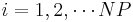 . The last three lines of the .cn file specify a 3
. The last three lines of the .cn file specify a 3  3 matrix
3 matrix  whose column vectors are the three repeat vectors of the simulation supercell (subjected to periodic boundary conditions). The real coordinates of an atom (x, y, z ) and the scaled coordinates for each atom are related through
whose column vectors are the three repeat vectors of the simulation supercell (subjected to periodic boundary conditions). The real coordinates of an atom (x, y, z ) and the scaled coordinates for each atom are related through  as follows
as follows
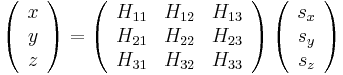 . .
|
If writeall = 1 is specified before writecn, additional informations are added to the NP lines of data. Following the scaled coordinates, each line will also contain the scaled velocities (_VSR[i].x, _VSR[i].y and _VSR[i].z), local potential energy (_EPOT_IND[i]), flag (fixed[i]), central-symmetry-deviation paramter (_TOPOL[i]), atom species (species[i]), atom groups (group[i]) and image index (image[i]). You can see this difference by comparing two configuration files, perf.cn (written before setting writeall = 1) and init.cn (written after). If writevelocity = 1 is used instead of writeall = 1, then only the scaled velocities are added behind the three columns for scaled coordinates.
At the end of the example script, the command sleep is called so that the graphics window to stay open (i.e. alive) for a while so that we can examine the atomic structure. You can press ctrl-c in the terminal to exit. You can also comment out the sleep command in the script file so that MD++ exits immediately after reaching the end of the input file.
[edit] Canonical(NVT) Ensemble
In the NVT ensemble of Statistical Mechanics, the system exchanges heat with an external thermostat to maintain its temperature at T but its total energy is no longer conserved. The following script mo_NVT.tcl provides an example of NVT simulations in MD++. You can test it by typing
$ bin/fs_gpp scripts/mo_NVT.tcl
This script first reads in an atomic configuration generated by the previous MD simulation (NVE ensemble) and then performs MD simulation in the NVT ensemble at T = 300 K using the Nose-Hoover thermostat<ref> S. Nose, “A Molecular Dynamics Method for Simulations in the Canonical Ensemble”, Molecular Physics, 52 255 (1984)</ref>.
# -*-shell-script -*-
# run NVT MD simulation of perfect crystal of Mo.
#
#*******************************************
# Definition of procedures
#*******************************************
#
# ... omitted here to save space ...
#
proc setup_md { } { MD++ {
#MD settings
ensemble_type = "NVT" integrator_type = "VVerlet"
implementation_type = 0 vt2 = 1e28
T_OBJ = 300 # (in Kelvin) Desired Temperature
atommass = 95.94 # (g/mol)
timestep = 0.001 # (ps)
totalsteps = 2000
saveprop = 1 savepropfreq = 10
savecn = 0 savecnfreq = 100
writeall = 1
}}
#*******************************************
# Main program starts here
#*******************************************
initmd
readMoPot
MD++ {
incnfile = 300K-5X5X5.cn
atommass = 95.94 timestep = 0.001
readcn eval
}
openwindow
#---------------------------------------------
# run MD
setup_md
MD++ {output_fmt = "curstep EPOT KATOM Tinst HELMP"}
MD++ outpropfile = thermo-NVT.out openpropfile
MD++ run eval
#reverse velocity (to test reversibility)
MD++ input = -1 multiplyvelocity
#MD simulation (reverse)
MD++ run eval
MD++ finalcnfile = 300K-5X5X5-NVT.cn writecn
MD++ sleep quit
Instead of creating a perfect crystal as the initial condition, this script uses the command readcn to read the file 300K_5X5X5.cn created at the end of the previous simulation (NVE ensemble simulation). Note that in this case, the new simulation must use the same time step as the previous simulation that created the .cn file. This is because in MD++ the velocity information are stored as scaled velocity time the time step. If you really need to change the time step in the new simulation (not recommended), you will need to rescale your velocity using the MD++ command multiplyvelocity.
Setting ensemble_type = "NVT" activates the Nose-Hoover thermostat, which adds a variable (ζ) to the equation of motion. This variable mimicks the heat deposited to the heat reservoir. The coupled equation of motion is
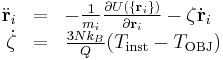 . .
|
for MD simulations of N particles in 3-dimensions. We can use three different implementations of the Nose-Hoover thermostat in conjunction with the velocity Verlet integrator. When implementation_type = 0, an implicit integrator is used. When implementation_type = 1, an explicit integrator based on Stormer-Verlet method is used. When implementation_type = 2, an explicit integrator baed on Liouville formulation is used.
The MD++ variable NHMass, in the unit of eV·ps2, corresponds to the Nose-Hoover thermal mass Q in the above equation of motion. The thermal mass Q can also be specified through the MD++ variable vt2 , in the unit of (1/sec)2, by the following relationship
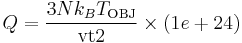 , ,
|
where N is number of atoms and k_B is the Boltzmann constant (8.617343e-5 eV/K). When NHMass is non-zero, vt2 will be superceded. When N = 250 and T = 300 K (or k_B T ~ 0.026 eV), vt2 = 1e28 (1/sec)2 corresponds to NHMass = 1.95e-03 (eV·ps2). In comparison with other MD programs such as LAMMPS, vt2 is proportional to the square of the thermal damping frequency ω, or vt2~ω2. The proportional constant is determined by equating both units. If ω is given in the unit of 1/ps, then the equality becomes vt2= 1024ω2. In this case, ω = 100 (1/ps) for vt2=1028 (1/sec)2.
The bigger vt2 is (or the smaller NHMass is), the faster the instantaneous temperature fluctuates around the desired temperature, as shown in Fig. 3. The MD++ simulation also writes out the value of a variable HELMP in the property file; HELMP is the total energy of the system plus that of the thermal reservior, and should be conserved. The flucutation of HELMP around its mean value is also plotted in Fig. 3.
- Fig.3 The Effect of Nose-Hoover Mass in NVT MD
In figure 3, you may notice that the energy and the temperature are symmetric before and after the simulation step = 2000. In the above example script, after the first MD simulation (or after the 1st 2000 steps), we use the command multiplyvelocity to reverse the velocities of all atoms. This is done by setting input = -1, so that -1 can be multiplied to the velocities of all atoms and also to ζ. We then continue the MD simulation for the same duration of time as the first one, in order to test the reversibility of the numerical (symplectic) integrator. After the second MD simulation (in the reverse direction), we save the atomic configuration into file 300K-5x5x5-NVT.cn. Comparing this file with the file 300K-5x5x5.cn, which contains the atomic configuration at the beginning of the (forward) simulation, reveals that the scaled coordinates of all atoms are identical in the two files within 1e-14 (close to the machine precision). This demonstrates the reversibility of the chosen integrator. If on the other hand, integrator_type = Gear6 is used, the discrepancy in the atomic coordinates will be on the order of 1e-6, which shows that the Gear6 integrator is not reversible.
[edit] Canonical(NVT) Ensemble with Nose-Hoover Chain
Martyna et al<ref>G. J. Martyna, M. L. Klein and M. Tuckerman, "Nose-Hoover chains: The canonical ensemble via continuous dynamics", J. Chem. Phys. 97 2635--2643</ref> modified the original Nose-Hoover thermostat so that a chain of thermostats are used instead of just one thermostat. The purpose of this chain method is to increase the size of the phase space and help the system to be ergodic when the system is stiff or is not ergodic. Our implementation of the Nose-Hoover chain method in MD++ follows another paper of Martyna.<ref>G. J. Martyna, "Explicit reversible integrators for extended systems dynamics", Molecular Physics 87 1117-1157 (1996)</ref> The following example script, Mo_NVTC.tcl, demonstrates how to use the Nose-Hoover chain method in MD++.
# -*-shell-script -*-
# run NVE MD simulation of perfect crystal of Mo.
#
#*******************************************
# Definition of procedures
#*******************************************
#
# ... omitted here to save space ...
#
#--------------------------------------------
proc setup_md { } { MD++ {
#MD settings
ensemble_type = "NVTC" integrator_type = "VVerlet"
NHChainLen = 4 # MAXNHCLEN = 20 in md.h
NHMass = [ 1.95e-4 2e-6 2e-6 2e-6 ]
T_OBJ = 300 # (in Kelvin) Desired Temperature
atommass = 95.94 # (in g/mol)
timestep = 0.001 # (in ps)
totalsteps = 5000
saveprop = 1 savepropfreq = 10
savecn = 0 savecnfreq = 100
writeall = 1
DOUBLE_T = 0 randseed = 12345 srand48
}}
#*******************************************
# Main program starts here
#*******************************************
initmd
readMoPot
MD++ {
incnfile = ../mo-example/300K-5X5X5.cn
atommass = 95.94 timestep = 0.001
readcn eval
}
openwindow
#---------------------------------------------
# run MD
setup_md
MD++ {output_fmt = "curstep EPOT KATOM Tinst HELMP"}
MD++ outpropfile = thermo-NVTC.out openpropfile
MD++ run eval
MD++ sleep quit
The ensemble_type is set to NVTC instead of NVT. The number of chains is specified in NHChainLen and the masses for each thermostat on the chain are specified as an array in NHMass. NHMass need to be chosen with caution, otherwise the system may lose reversibility, even though Martyna et al stated that the choice of thermal mass NHMass is not critical. Martyna et all suggested the following choice for NHMass. For a chain of length M that is designed to act as a thermostat for N particles (with Nf = 3N degrees of freedom), we can set
NHMass[0] ~ NfkBT / ω2
NHMass[i] ~ kBT / ω2 (for i = 1 to M-1)
The thermostats 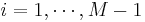 fluctuates with a characteristic frequency ω.
fluctuates with a characteristic frequency ω.
[edit] Constant Stress (NσH) Ensemble
In MD simulations using a constant stress (NσH) ensemble, the internal Virial stress is controlled to fluctuate around an externally specified stress (i.e. applied stress). In MD++ the Parrinello-Rahman method is implemented. The applied stress tensor σEXT can be decomposed into a hydrostatic term and a deviatoric term,
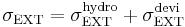 . .
|
where 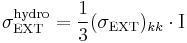 and
and 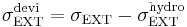 . Here we used the Einstein's notation, in which repeated indices are summed over from 1 to 3, to express the sum of the diagonal components of the stress tensor. The equations of motion of Parrinello-Rahman's method can be written as
. Here we used the Einstein's notation, in which repeated indices are summed over from 1 to 3, to express the sum of the diagonal components of the stress tensor. The equations of motion of Parrinello-Rahman's method can be written as
![\begin{array}{rcl}
\ddot\mathbf{r}_i &=& -\frac{1}{m_i}\frac{\partial U(\{\mathbf{r}_i\})}{\partial \mathbf{r}_i}
- \mathbf{H}^{-T}\dot\mathbf{G}\mathbf{H}^{-1} \dot\mathbf{r}_i \\
\ddot\mathbf{H} &=& -\frac{1}{M} \left[ \left( \sigma_{\mathrm{Virial}} - \sigma_{\mathrm{EXT}}^{\mathrm{hydro}} \right)\Xi
- \left( \mathbf{H}\mathbf{H}_0^{-1} \sigma_{\mathrm{EXT}}^{\mathrm{devi}} \right) \Xi_0 \right]
\end{array}](/mediawiki/images/math/1/6/e/16ee47fe7bbbd0419dc541028b859efc.png) . .
|
where  is the 3
is the 3  3 matrix representing the simulation box at time t and
3 matrix representing the simulation box at time t and  is the matrix corresponding to the simulation box at t = 0.
is the matrix corresponding to the simulation box at t = 0.  is called the metric tensor.
is called the metric tensor.  and
and 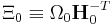 where
where  and
and 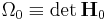 are the volumes of the simulation box at time t and at time 0. M is an artificial parameter, called the "box mass", that controlls how fast the simulation box changes its shape to reduce the difference between internal (Virial) and applied stress.
are the volumes of the simulation box at time t and at time 0. M is an artificial parameter, called the "box mass", that controlls how fast the simulation box changes its shape to reduce the difference between internal (Virial) and applied stress.
If we apply the constant pressure 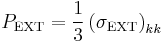 (notice that in MD++ a pressure correspond to positive stress, which is usually the opposite of the sign convention in elasticity theory), the deviatoric part of the external stress is zero and the second equation becomes simply
(notice that in MD++ a pressure correspond to positive stress, which is usually the opposite of the sign convention in elasticity theory), the deviatoric part of the external stress is zero and the second equation becomes simply
![\ddot\mathbf{H} = -\frac{1}{M} \left[
\left( \sigma_{\mathrm{Virial}} + P_{\mathrm{EXT}}\mathbf{I} \right)\Xi \right]](/mediawiki/images/math/c/7/a/c7a3b449cddd120b742a45ec2d4277f6.png) . .
|
In this case the NσH ensemble reduces to the isoenthalpic-isobaric (NPH) ensemble. The following script, Mo_NPH.tcl, provides an example of how to run NPH MD simulations in MD++.
# -*-shell-script -*-
# run NPH MD simulation of perfect crystal of Mo.
#
#*******************************************
# Definition of procedures
#*******************************************
#
# omitted here to save space ...
#
#--------------------------------------------
proc setup_md { } { MD++ {
#MD settings
ensemble_type = "NPH" integrator_type = "VVerlet"
wallmass = 1000 boxdamp = 0.1
saveH # Use current H as reference (H0), needed for specifying stress
stress = [ 1000 0 0
0 1000 0
0 0 1000 ] # compression in MPa
fixboxvec = [ 0 1 1
1 0 1
1 1 0 ]
T_OBJ = 300 # (in Kelvin) Desired Temperature
atommass = 95.94 # (in g/mol)
timestep = 0.001 # (in ps)
totalsteps = 10000
saveprop = 1 savepropfreq = 20
savecn = 0 savecnfreq = 100
writeall = 1
DOUBLE_T = 0 randseed = 12345 srand48
}}
#*******************************************
# Main program starts here
#*******************************************
initmd
readMoPot
MD++ makecrystal finalcnfile = perf.cn writecn
openwindow
#---------------------------------------------
# run MD
setup_md
MD++ initvelocity finalcnfile = init.cn writecn
MD++ {output_fmt = "curstep EPOT KATOM Tinst HELMP \
TSTRESSinMPa_xx TSTRESSinMPa_yy TSTRESSinMPa_zz \
TSTRESSinMPa_xy TSTRESSinMPa_xz TSTRESSinMPa_yz \
H_11 H_22 H_33 H_12 H_13 H_21 H_23 H_31 H_32" }
MD++ outpropfile = thermo-NPH.out openpropfile
MD++ run closepropfile
#MD++ finalcnfile = Mo-5X5X5-NPH.cn writecn eval
MD++ sleep quit
In function setup_md, ensemble_type to set to NPH. The variable wallmass is the box mass parameter M in the Parrinello-Rahman (PR) method. An artificial paramter, boxdamp, (not in the above equation of motion), is introduced to make the system converge faster to an equilibrium state. The effect of boxdamp is illustrated in Fig. 4. When boxdamp is nonzero, an additional term is introduced to the box acceleration, as in,
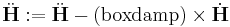
|
In this case, the dynamics of the system is no longer symplectic (or reversible). The variable stress is the external stress in unit of MPa. Note that the sign convention of stress is opposite of that in the elasticity theory. In MD++ a pressure corresponds to positive normal stresses. fixboxvec specifies which component of the box matrix H will be fixed during the MD simulation; the corresponding matrix element in fixboxvec is 1.
The command saveH stores the current box matrix H into H0 in the Parrinello-Rahman method. This needs to be done before starting the MD simulation. According to Ray and Rahman<ref>J. R. Ray and A. Rahman, "Statistical ensembles and molecular dynamics studies of anisotropic solids", J. Chem. Phys, 80 4423--4428 </ref>, H0 should be taken as the average value of H when the stress is zero.
- Fig.4 The Effect of BoxDamp paramter in NPH MD simulation. A finite BoxDamp speeds up the convergence toward an equilibrium state.
[edit] Isothermal-isobaric (NPT) Ensemble